

INTERNATIONAL CHANNEL SETTING ON DISHTV
Press the menu key, then select "Help," followed by "STB Info." After that, press the red button.
Alternatively, you can select any channel and press and hold the menu key for 8 seconds.
Another option is to reboot the system from the mains and repeatedly press the menu key on the "Loading, Please wait" screen. The installation menu screen should appear as shown.
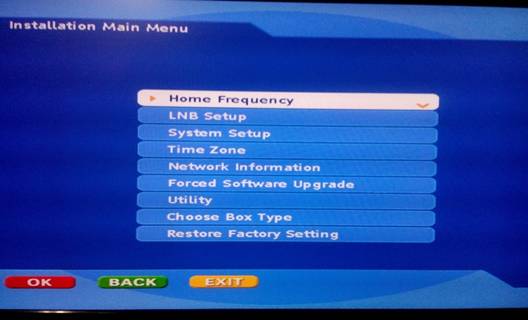
Select Home frequency option and below screen will appear.

Enter code 9523 and the below TP edit screen will appear.

Edit home TP (11990/H/43000) & HORIZONTAL press OK to save

Check the signal strength and signal quality.
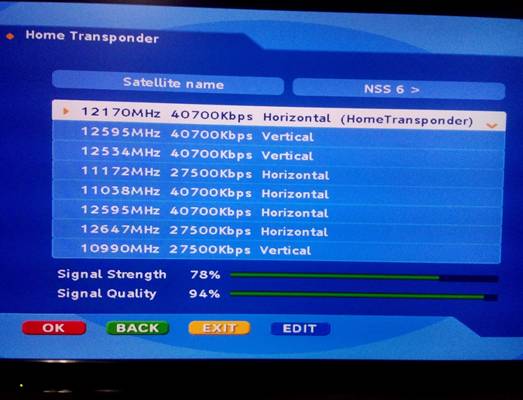
After following the above steps, international channels should be working. If you are still not receiving them, restart your DishTV box by unplugging it from the power source. Then, perform a channel search and you should be able to see the international channels. If this still does not work, it may be possible that the signals for international channels are extremely weak or unavailable in your location. In this case, we recommend reset the original settings. Thank you.









